Digital Marketing Basics For Managers 2 – Search Engine Marketing
In our previous article, we discussed the fundamentals of digital marketing for manufacturing managers in Taiwan. Today, we focus on one of the most critical aspects: Search Engine Marketing (SEM). As a B2B manufacturer, ensuring that your company website is easily found by potential customers on search engines is paramount. However, it’s not just about being found; you also need accurate data to guide your marketing decisions. According to Forbes, 75% of users never scroll past the first page of search results. This statistic highlights the importance of getting your SEM setup right from the start.
Table of Contents
This article aims to provide you with a comprehensive guide and checklists to use when working with a marketing company. By following these guidelines, you can verify that all necessary steps are being taken to optimize your website for search engines and ensure that your marketing efforts are data-driven and effective.
Why SEM is Crucial for B2B Manufacturers
Search Engine Marketing (SEM) is a digital marketing strategy used to increase the visibility of a website in search engine results pages (SERPs). SEM encompasses both search engine optimization (SEO), which adjusts your website’s content and structure to improve organic search rankings, and paid search advertising, which places your ads at the top of search results.
SEM helps potential customers find your business by ensuring your website appears prominently in search results. For B2B manufacturers, this increased visibility can lead to more inquiries and higher sales, making SEM a crucial component of your digital marketing strategy.


Ensuring Your Content is Structured Correctly for Indexing
One of the foundational elements of SEM is ensuring that your website’s content is structured correctly for indexing by search engines. This involves several key components:
- Headers (H1, H2, H3): Using clear and hierarchical headers helps search engines understand the content of your pages.
- Keyword Usage: Incorporating relevant keywords naturally throughout your content.
- Internal Linking: Linking to other pages within your site to help search engines discover and index all your content.
- Mobile-Friendliness: Ensuring your website is optimized for mobile devices, as a significant portion of web traffic comes from mobile users.
Questions to Ask Your Agency:
- Do all pages have H1 headers?
- Are H2 and H3 headers used appropriately to organize content?
- Are relevant keywords integrated naturally within the content?
- Are internal links set up between related pages?
- Is the website mobile-friendly, with a responsive design?
Method to Check Metadata Using Google Search: You can check whether the metadata has been written correctly by simply performing a Google search and viewing the search results. Here’s how:
- Perform a Google Search: Open Google and search for specific pages of your website using relevant keywords. For example, type in “site
.com keyword” to see the results for a specific keyword on your website. - Review the Title Tags: Look at the title that appears in the search results. Ensure it is concise, descriptive, and includes the primary keywords.
- Check the Meta Descriptions: Read the brief description under the title. Ensure it summarizes the page content and is enticing enough to encourage clicks.
- Compare Results: If you see that the title tags and meta descriptions match what you expect and follow best practices, your metadata is likely optimized correctly. If not, you may need to have your marketing agency make adjustments.


Setting Up Google Analytics and Search Console
Tracking your website’s performance is essential for making informed marketing decisions. Google Analytics and Google Search Console are powerful tools that provide valuable insights into your website’s traffic and performance.
What are Google Analytics and Google Search Console?
- Google Analytics: This tool provides detailed statistics and data about your website’s traffic and user behavior. It helps you understand how visitors interact with your site, where they come from, which pages they visit, and how long they stay. This information is crucial for identifying successful content and areas that need improvement.
- Google Search Console: This tool helps monitor and maintain your site’s presence in Google search results. It provides insights into how Google indexes your site, tracks search queries, identifies issues affecting search rankings, and offers suggestions for improvement. It’s essential for ensuring your site is optimized for search engines and performing well in search results.
Why are These Tools Important?
- Performance Tracking: By using Google Analytics, you can track key metrics such as organic traffic, bounce rate, conversion rate, and more. This data allows you to measure the effectiveness of your marketing strategies and make data-driven decisions.
- Search Visibility: Google Search Console helps you understand how your website is performing in search results. It provides data on search queries that bring traffic to your site, identifies indexing issues, and offers suggestions for improving your search rankings.
- Optimization and Troubleshooting: Both tools help you identify problems that may be affecting your website’s performance. For example, if a page is not indexed properly, Google Search Console will alert you, allowing you to fix the issue promptly. Google Analytics can show you which pages have high bounce rates, indicating potential problems with content or user experience.
Questions to Ask Your Agency:
- Is Google Analytics installed and tracking all necessary metrics?
- Has Google Search Console been set up and verified?
- Can you provide a walkthrough of key metrics to monitor?
- How often will performance reports be provided?
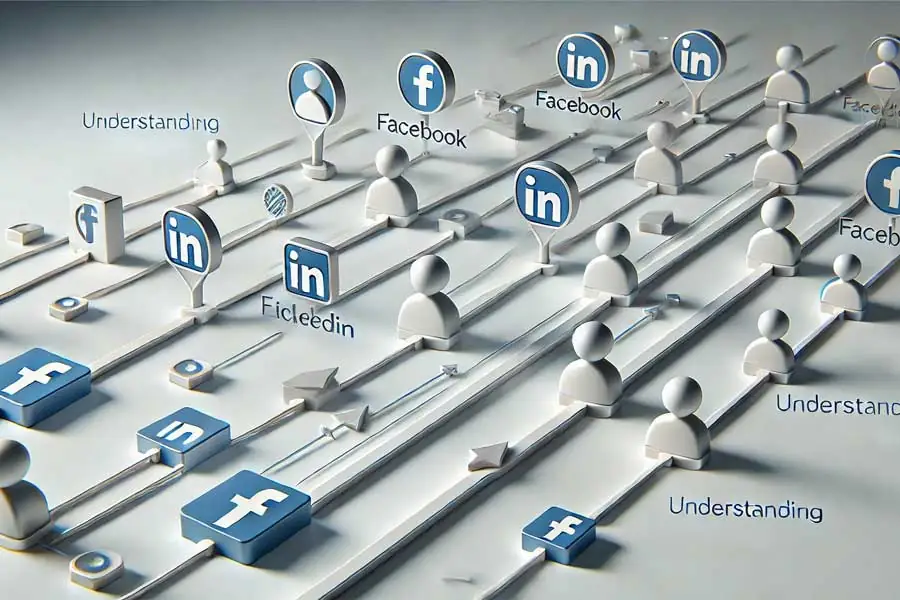
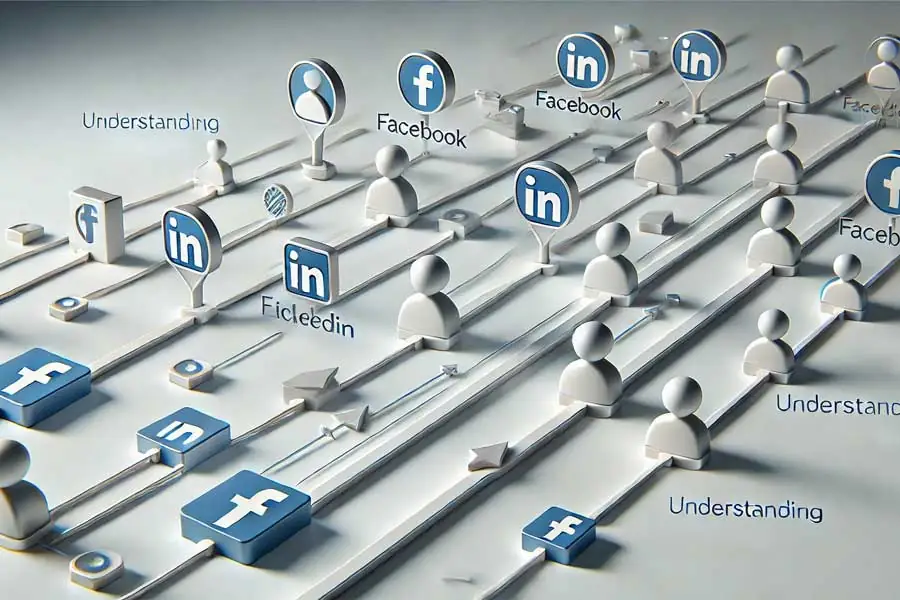
Understanding Website Pixels for Facebook, LinkedIn, and Other Platforms
Website pixels are another crucial component of your digital marketing toolkit. These tiny pieces of code, installed on your website, allow you to track visitors’ actions and gather data for advertising purposes on platforms like Facebook, LinkedIn, and others.
What are Website Pixels?
- Facebook Pixel: This tool tracks visitor interactions on your website after they click on a Facebook ad. It helps measure ad performance, track conversions, and build targeted audiences for future ads.
- LinkedIn Insight Tag: Similar to the Facebook Pixel, the LinkedIn Insight Tag tracks visitor behavior on your website. It provides data on ad performance and helps build retargeting audiences based on LinkedIn user profiles.
- Other Platforms: Many other advertising platforms, such as Twitter and Pinterest, offer similar pixel tracking tools. These pixels collect data on how users interact with your site, providing valuable insights for optimizing ad campaigns and improving targeting.
Why are Website Pixels Important?
- Enhanced Ad Targeting: Pixels allow you to create custom audiences based on specific actions users take on your website. This enables more precise targeting in your ad campaigns, improving the chances of reaching users who are likely to convert.
- Conversion Tracking: Pixels help you track conversions, such as form submissions, purchases, or downloads. This data is crucial for understanding the effectiveness of your ads and optimizing them for better performance.
- Retargeting Campaigns: By using pixel data, you can create retargeting campaigns to reach users who have previously visited your website but did not complete a desired action. Retargeting often results in higher conversion rates compared to standard campaigns.
Questions to Ask Your Agency:
- Have the Facebook Pixel and LinkedIn Insight Tag been installed on all relevant pages?
- Are the pixels correctly tracking key events, such as conversions and user interactions?
- Can you provide a report showing the data collected by these pixels?


Importance of HTTPS and GDPR Compliance
As you work to optimize your website for search engines and user experience, it’s crucial to also focus on security and data protection by implementing HTTPS and complying with GDPR regulations.
HTTPS (Hypertext Transfer Protocol Secure)
- What It Is: HTTPS encrypts data exchanged between the user’s browser and the website, protecting sensitive information.
- Why It’s Important:
– Security: Safeguards data from interception.
– Trust: Users see HTTPS sites as more trustworthy; browsers label non-HTTPS sites as “Not Secure.”
– SEO: Google ranks HTTPS sites higher in search results.
Questions to Ask Your Agency:
- Is HTTPS enabled on all pages of our website?
- Can you provide the SSL certificate details and verify its expiration date?
GDPR (General Data Protection Regulation):
- What It Is: A regulation protecting the personal data and privacy of EU citizens, affecting all companies handling such data.
- Why It’s Important:
– Compliance: Avoid substantial fines and legal consequences.
– Data Protection: Ensures proper handling of personal data.
– Trust: Enhances customer confidence in your business.
Steps to Ensure GDPR Compliance:
- Obtain explicit consent before collecting personal data.
- Establish a protocol for data breach responses.
Questions to Ask Your Agency:
- Is our website ensuring compliance with GDPR regulations?
- By securing your website with HTTPS and complying with GDPR, you protect your business from legal risks, build customer trust, and enhance your website’s credibility and performance.
Checklist for SEM Setup
You can use the following list with your web design company or digital marketing agency before or after the project to make sure that they understand the work to be done and then to verify it is complete at the end of the project.
- Confirm Content Structure:
– Verify that all pages have H1 headers.
– Ensure H2 and H3 headers are used appropriately to organize content. - Keyword Integration:
– Confirm that relevant keywords are integrated naturally within the content. - Internal Linking:
– Check that internal links are set up between related pages. - Mobile Optimization:
– Verify that the website is mobile-friendly, with a responsive design. - Metadata Verification:
– Confirm that all pages have title tags that include primary keywords.
– Ensure meta descriptions are written for each page.
– Perform a Google search to verify that the metadata (title tags and meta descriptions) appear correctly in search results. - Google Analytics Setup:
– Verify that Google Analytics is installed and tracking all necessary metrics. - Google Search Console Setup:
– Ensure Google Search Console is set up and verified. - Website Pixels:
– Confirm that the Facebook Pixel and LinkedIn Insight Tag have been installed on all relevant pages.
– Ensure the pixels are correctly tracking key events, such as conversions and user interactions.
– Request a report showing the data collected by these pixels. - HTTPS Implementation:
– Confirm that HTTPS is enabled on all pages of the website.
– Verify the SSL certificate details and ensure it is up to date. - GDPR Compliance:
– Ensure the website complies with GDPR regulations.
– Verify that data protection measures are in place.
– Check that there are mechanisms for obtaining explicit user consent before collecting personal data. - Performance Monitoring:
– Request a walkthrough of key metrics to monitor in Google Analytics and Google Search Console.
– Schedule regular reviews and updates of SEO strategies based on performance data.
By following this checklist and maintaining open communication with your marketing agency, you can ensure your SEM strategy is effectively driving traffic and achieving your business objectives.
Conclusion
Ensuring your company’s website is optimized for search engines and that you have the right tools in place to track performance can significantly impact your marketing success. By asking the right questions and understanding the basics of SEM, you can work more effectively with your marketing agency to achieve your business goals. Remember, a well-optimized website is not just about being found; it’s about making informed decisions to continuously improve your online presence. For more insights and tailored strategies, reach out to our team at Globalsense Marketing.
