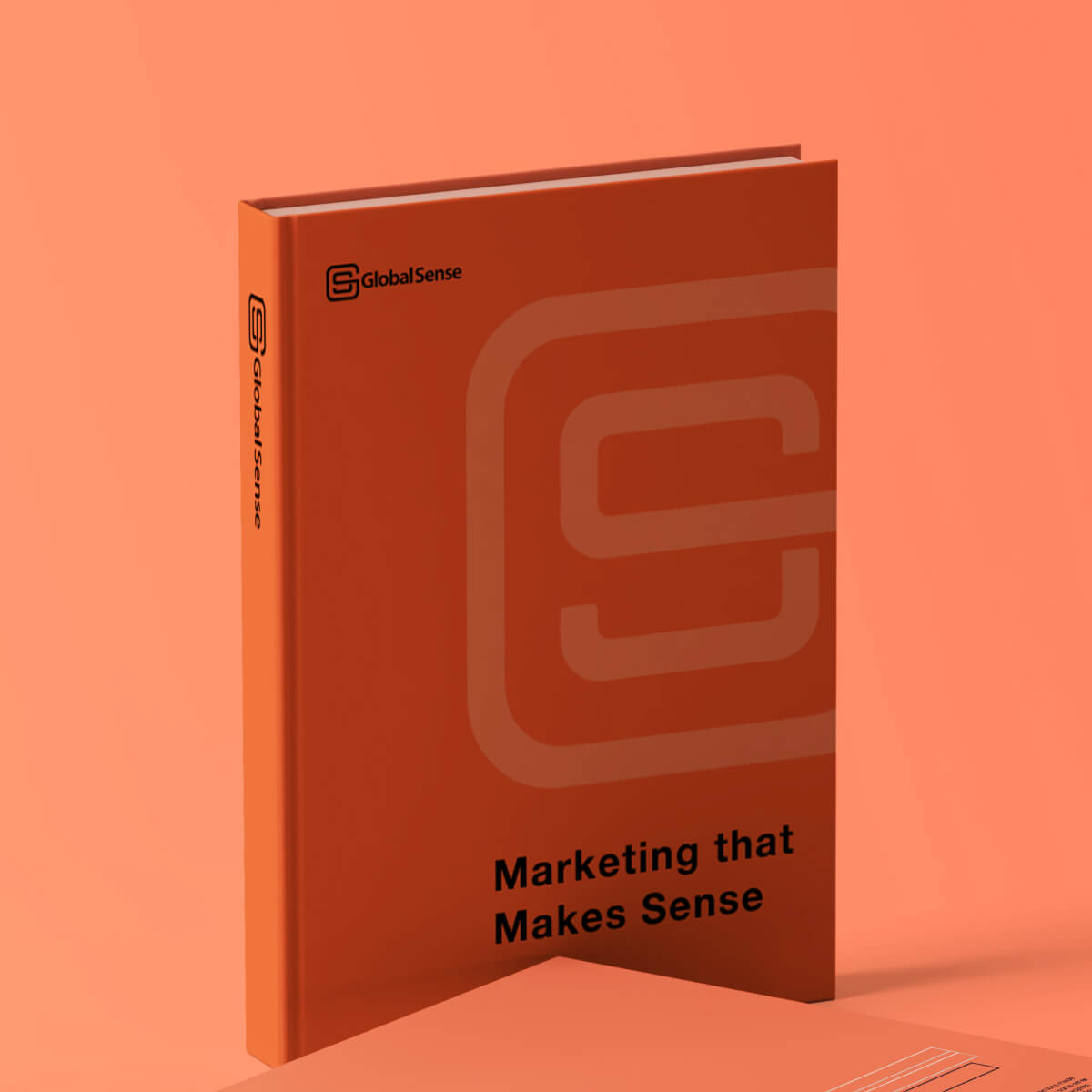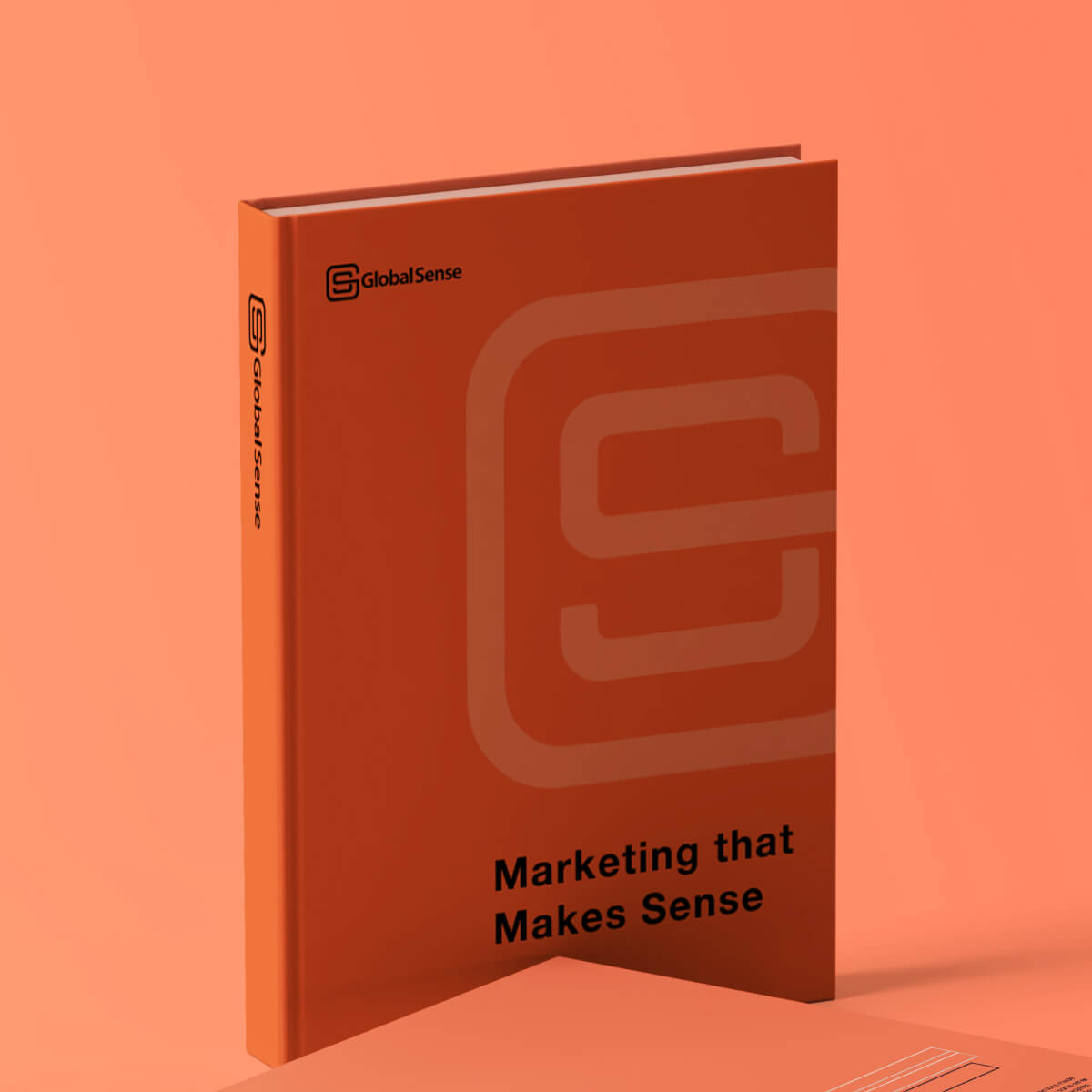Protect Your Business: Learn to Identify Dangerous Emails from Hackers


As a B2B manufacturer in Taiwan, it’s crucial to be aware of the risks posed by dangerous email tricks that could harm your business. These malicious activities can lead to financial losses, data breaches, and damage to your company’s reputation. By learning to identify them, you can safeguard your business and prevent potential harm.
Table of Contents
It’s essential to share this knowledge with your friends, colleagues, and employees. Educating others about the dangers can create a more secure environment for everyone. Remember, cybercriminals often target individuals within an organization, so raising awareness is crucial for collective protection.
Before we dive in, let’s define some important terms for the most common types of hacking that you are likely to see:
What is an email scam?
Objective: Email scams are generally aimed at directly cheating the recipient out of money or valuable items. They might involve promises of large sums of money, lottery winnings, or other too-good-to-be-true offers.
Method: These scams often rely on creating a sense of urgency, appeal, or fear to trick the recipient into sending money, personal information, or clicking on malicious links. However, they might not always impersonate a trustworthy entity.
Examples: Common email scams include the Nigerian Prince scam (where the scammer poses as a foreign dignitary who needs help transferring large sums of money), lottery scams, and inheritance scams.


What is Email Phishing?
Objective: Phishing is more about stealing sensitive information, such as login credentials, credit card numbers, and personal identity details. This information might be used for various malicious purposes, including identity theft, unauthorized financial transactions, or gaining unauthorized access to secure systems.
Method: Phishing emails often masquerade as communications from legitimate and trustworthy sources, such as banks, social media platforms, or even colleagues and employers. The goal is to trick the recipient into believing that the email is genuine and that they need to take action, such as clicking on a link and entering their personal information on a fraudulent website that mimics a legitimate one.
Examples: A typical phishing email might look like it’s from your bank, asking you to update your account details by clicking on a provided link. The link then leads to a fake website designed to look like your bank’s official site.
What is Ransomware?
Objective: Ransomware is a type of malicious software that encrypts the victim’s files or locks them out of their device, then demands payment (ransom) for the decryption key or to regain access. The primary goal is to extort money from victims by holding their data or system functionality hostage.
Method: Ransomware can be spread through various methods, including phishing emails, exploiting security vulnerabilities, or visiting compromised websites. Once installed on a system, it encrypts files and displays a ransom note demanding payment, often in cryptocurrency, for the decryption key. Some sophisticated ransomware attacks may also steal data before encryption, threatening to release it publicly unless an additional ransom is paid.
Examples: Well-known ransomware examples include WannaCry, Petya, and CryptoLocker. These attacks have targeted individuals, businesses, and even government agencies worldwide, causing significant financial and operational disruptions.
Ransomware is distinct from scams and phishing due to its use of malicious software to directly compromise and encrypt data, making it inaccessible to the victim, and its explicit demand for payment in exchange for potential data recovery.
According to a report by Cybersecurity Ventures, ransomware attacks are predicted to occur every 11 seconds in 2021, up from every 40 seconds in 2016. The firm estimates that global ransomware costs will reach $20 billion by 2021.
Step By Step Guide to Help You Identify Dangerous Emails
Follow these steps and you will be able to minimize the risk to your business from these dangerous emails.


Inspect the Sender’s Email Address
Be cautious of email addresses that appear to be from a legitimate company but have slight misspellings or variations in the domain name. Scammers often use these tactics to trick recipients. According to a report by Verizon, 96% of phishing attacks involve some form of spoofing or masquerading.
Check the Greeting
Legitimate businesses typically address you by your name or your company’s name. Be wary of generic greetings like “Dear Customer” or “Dear Sir/Madam,” as these are common tactics used by scammers.
Analyze the Email Content
Watch out for urgent calls to action, threatening language, or requests for sensitive information like login credentials or financial details. Poor grammar, spelling mistakes, or inconsistent branding may also be signs of a phishing attempt. A study by Proofpoint found that 66% of phishing emails contained malicious links or attachments.
Verify Attachments
Be cautious of unexpected attachments, especially those with unusual file extensions like .exe, .scr, or .zip, as they may contain malware. If an attachment is expected, confirm the file type and size with the sender before opening. Do not forward suspicious emails, take a screenshot and send that instead.
Report Suspicious Emails
If an email appears to be a phishing attempt or contains malware, report it to your IT security team or relevant authorities immediately. By reporting these incidents, you can help prevent others from falling victim to the same scam.
Keep Software Updated
Ensure that your operating system, web browsers, and anti-virus/anti-malware software are always up-to-date with the latest security patches and definitions. Outdated software can leave your systems vulnerable to cyber threats. This is especially serious in traditional manufacturing industries where there may be insufficient IT support which leaves them open to attack by ransomware, phishing and other hacking.
Statistics highlight the importance of addressing phishing scams. According to a report by the Anti-Phishing Working Group (APWG), the number of phishing attacks increased by 48% in 2022, with a total of 1,025,109 attacks reported.
By following these steps and sharing this information with your colleagues, you can help create a more secure environment for your business and protect it from the potential harm caused by phishing email scams.
Remember, staying vigilant and being proactive is key to maintaining cybersecurity. Encourage your friends, colleagues, and employees to be cautious and report any suspicious emails immediately.